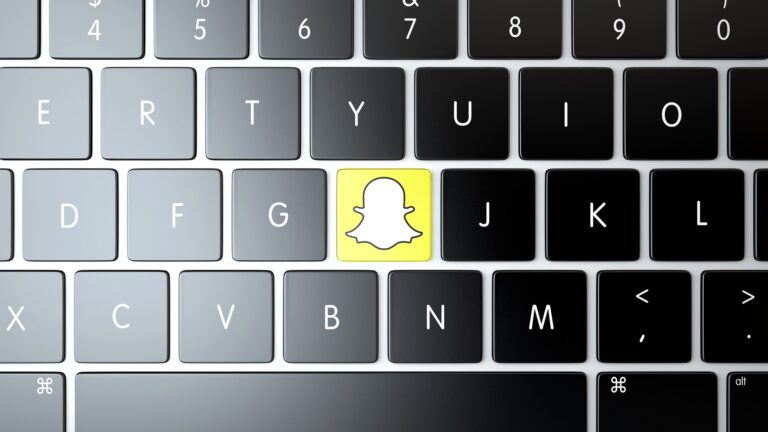Snapchat is the most used application to take photos, send storages to your friend. This application offers many features like filters, geofilters, personalized stories to its users. Recently, another feature was added called Shared Stories. With this, a new feature has been updated in the app, so you can find a good restaurant in your area.
Snapchat displays restaurants on the Snap map
Snapchat has added a new map layer to its existing Snap map. It was created in association with restaurant review site The Infatuation. Through this partnership, Snapchatters get restaurant reviews and users can view restaurant reviews directly on the Snapchat app. Users can also share and bookmark their favorite restaurants. Apart from that, you can also search for restaurants according to your needs by applying filters like Birthday, Business lunch.
How to Find Restaurants on Snapchat
- First, update the latest version of Snapchat app on your phone.
- Then open Snapchat and tap the profile icon on the top left.
- Then scroll down and find Snap Map and tap on it.
- Once you click on Snap Map, the app may ask for location permission.
- After allowing Snapchat to access your location, tap the Infatuation icon in the top right corner.
- You will now see restaurant recommendations and reviews on Snap Map. Apart from that, you can also search for restaurants on the map.
Please note that this feature is currently only available in certain countries. This includes New York, Los Angeles, Chicago, San Francisco, London, Austin, Philadelphia, Atlanta, Miami, Denver and DC.