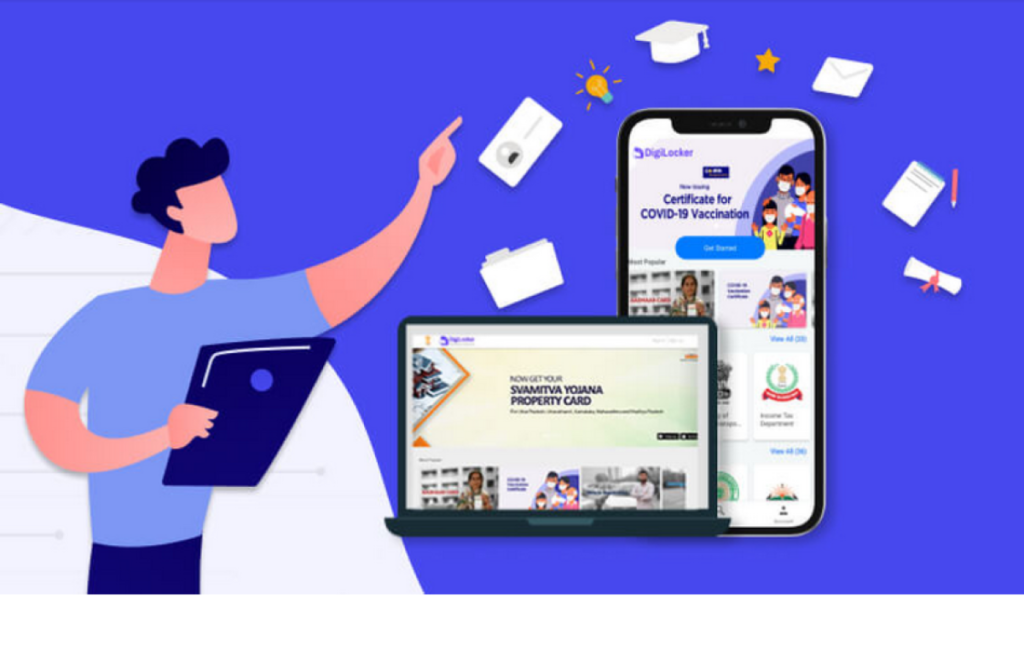Now, if you wish, you can take advantage of Digilocker’s services on WhatsApp. MyGov Helpdesk has been launched on WhatsApp. With the help of this, other documents like Aadhar card, PAN card can be downloaded through WhatsApp only.
Learn how to set up Digilocker with WhatsApp.
- Save the MyGov WhatsApp service number 9013151515 on your mobile to use Digilocker services on WhatsApp. If you save the number under names like MyGov or Digilocker, it will be easy to find.
- Now tap on that number and send ‘Namaste or Hi or Digilocker’ in the chat box. The automatic service will start.
- Now the Digilocker account must be configured with WhatsApp. It can be started by typing ‘Namaste or Hi or Digilocker’. At the end of this automated message, you will see two menus: one “Cowin Services” and the other “Digilocker Services”. Here you have to click on the Digilocker option. Next to this will appear some instructions that must be followed.
- If you do not have a Digilocker account, after selecting the mobile number, please verify it by entering the 12-digit Aadhaar number. The OTP will be sent to the registered mobile number. After this, enter the 12-digit Aadhaar number without any space.
- Once you enter the OTP, you will gain access to the Digilocker account. After this, you will be able to download the documents present in Digilocker from WhatsApp itself. If your driving license and PAN card are saved, you can also download them here.