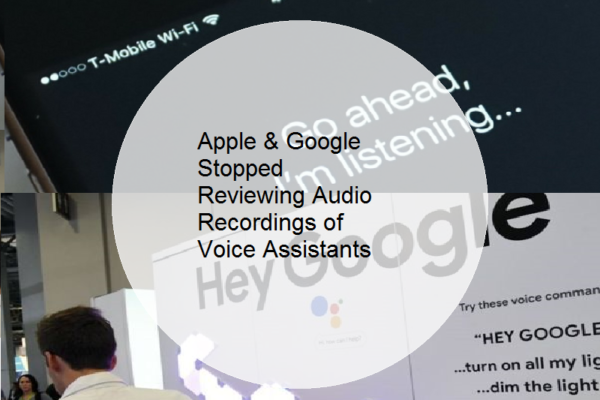The tech giant Google is testing new product discovery elements to give its users a more personalized shopping experience.
This includes style recommendations, brand preferences, AI image generation and virtual try-on technology. This would impact how people find products in the app and potentially how the retailers display their products.
“We are testing this new experience with US shoppers using mobile browsers and the Google App”, says Google spokesperson. He further added “Testing these features offer new opportunities to showcase products and engage with high-value consumers more inclined to make purchases via personalized shopping experienced tailored to their specific preferences”.
- Style recommendations – Google is adding new gallery of images related to the product search. When users search for specific apparel like shoes, they will come across Style recommendations section. Here they can offer rating with thumbs up or thumbs down or simply swipe right or left to immediately access personalized results.
How it works- If the shoppers are not satisfied with their personalized results or would prefer to continue browsing, Google offers the option to rate more items and immediately view another set of results. Also, search engine will remember the preferences for future searches. For instance, when searching for sports watches, you will receive personalized style recommendations based on your past preferences and interactions with products.
How to manage- If you not prefer to see personalized shopping results or have rated the items incorrectly, you can manage the preferences by just tapping the three dots next to the “Get style recommendations” section and explore personalized options in the “About this result” panel. - Brand preferences- US shoppers searching for smart watches, shoes or apparels on their smart phones, desktop of the Google app can now personalize their shopping experience by selecting preferred brands. Once chosen, the options from these brands will appear instantly.
How to manage- Tap the three dots next to “Popular from your favorite brands” section, and access individualized options in the “About this result” panel. - Image generation- Google is adding an AI image generation tool for shopping that generates visual matches for the product that one is seeking in order to better align the search query. It is available for all the US users who have opted into search generative experience within the search labs.
How to manage- One has to just tap “Generate Images” after the search to see photorealistic options matching the preferences. Once you find one you like, click on it to explore shoppable options with great ease. - Virtual try-on- The virtual try-on will show how the selected clothing products looks on diverse set of real models, who range in size from XXS- 4XL.
How to manage – Click on the try-on icon in shopping results.
Sean Scott, Google’s VP/GM consumer shopping said –
- “People shop on Google umpteen numbers of times in a day. Thanks to the shopping graph they see billions of products in their results that are constantly being refreshed. Every hour more than 200 billion listings are updated with the latest information including pricing, in-stock availability and shipping details”.
- “So whether you are looking for a specialty notepad from Japan, a monogrammed handbag from Paris or just a hammer from a local hardware store, the shopping graph can help find it in a few clicks. So many options make it easy for the user to find exactly what they like.”
- No two shoppers are alike, which is why we are designing the shopping experience on Google so it is tailored to you.”
Overall, these additions will take shopping discovery tools of Google in a new direction, and could facilitate much better matches.