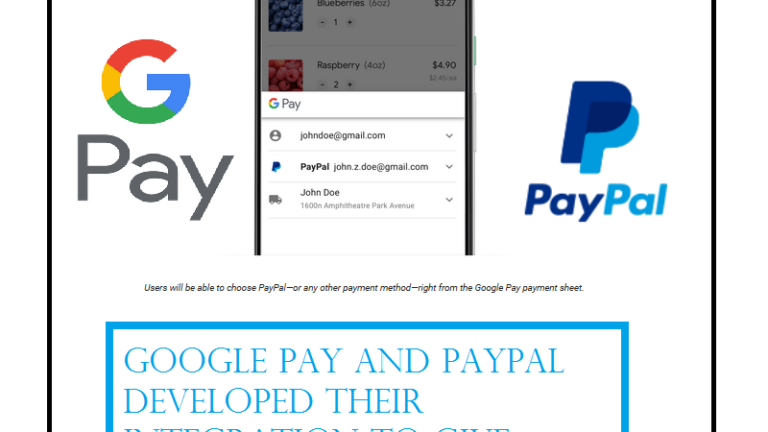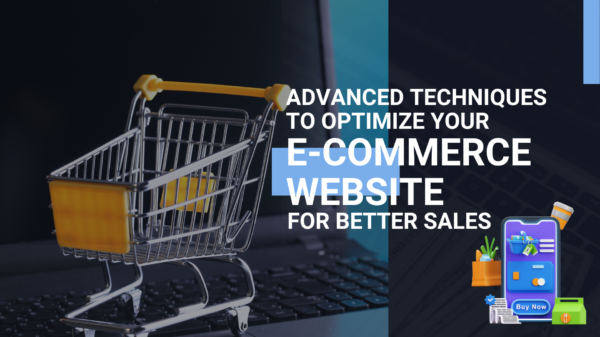A Google Developers engineer Jose Ugia wrote a post at Google Developers Blog on Thursday, June 20, 2019 that Google Pay and PayPal have been expand their integration to give merchants more ways to accept payments online.
He said, “We’re thrilled to announce we’ve expanded our collaboration with PayPal to make payments easy and seamless no matter how or where your customers like to shop. Now, you’ll be able to accept PayPal with Google Pay on your app or website in all 24 countries where your customers can link their PayPal account to Google Pay.“
He explained 5 ways that how can this integration add value to your business:
1. Reach more customers already set up to pay
Hundreds of millions of users already have their payment methods saved to their Google Account. And as of 2018, customers who use their PayPal account to make a purchase on a Google app or service like Google Play and YouTube can automatically choose that PayPal account when they pay with Google Pay—no new setup required. When you enable PayPal as a payment method on your Google Pay integration, all of these customers will be able to seamlessly check out on your website or app.
2. Deliver a faster checkout experience with more customer benefits
Once users link their PayPal account, they won’t need to sign in to PayPal when they use it with Google Pay. This means they’ll enjoy fewer steps at checkout, which often leads to higher conversion rates.
In addition, your customers will get all the advantages that come with their PayPal account—like Purchase Protection and Return Shipping—along with Google Pay’s fast, simple checkout experience and increased security.
3. Give customers more choices at checkout
Google Pay lets customers keep all of their payment methods in one place. They’ll easily be able to switch between debit cards, credit cards, their PayPal account, and more just by choosing Google Pay at checkout.
4. Keep the benefits
PayPal merchants who enable the acceptance of PayPal through Google Pay can continue to get the PayPal benefits they already enjoy. This includes the ability to receive payments directly to their PayPal Business Account within minutes, no minimum processing requirements, and seller protection on eligible transactions.
5. Integrate with ease
If you’ve already implemented Google Pay, enabling PayPal is as easy as adding it to your list of allowed payment methods in the body of your requests:
const payPalPaymentMethod = { type: "PAYPAL", parameters: { purchase_context: { purchase_units: [{ payee: { merchant_id: "<YOUR_PAYPAL_ACCOUNT_ID>" } }] } }, tokenizationSpecification: { type: "DIRECT" } }; paymentRequest.allowedPaymentMethods = [payPalPaymentMethod, cardPaymentMethod];
Once you’ve done that, you’ll receive a token you can send to your servers as soon as your customers confirm their transaction. You’ll use this token to issue a call against PayPal’s payment service—see PayPal’s documentation for more details and best practices.
If you haven’t implemented Google Pay yet, check out online API introduction video or step-by-step guided codelabs for Android and Web to learn more about it. If you prefer to explore on your own, read this documentation.
If you need help, you can ask us for website development services.