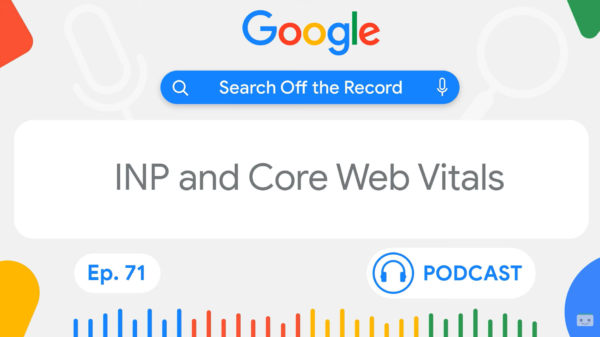Suppose you are a professional content writer or copywriter. In that case, you are responsible for delivering error-free, grammatically correct text for emails, press releases, landing pages, social media posts, and blogs.
Your blogs, articles, and press releases must be of good quality. The spelling, punctuation, and sentence structure of our writing significantly impact our professional lives.
Most word processing programs, including Pages and Microsoft Word, have an integrated spell check built into software programs. However, these features are unreliable and have their own set of challenges.
Today’s professional writers rely on third-party spelling and grammar checking software programs that can provide more significant results. The software programs also check email programs as well as social media posts.
Two of the most popular third-party editing software programs are Grammarly and Hemingway. Let’s review both individually and understand the pros and cons of using them.
What is Grammarly?

Grammarly is among the most popular application that checks grammar in the write-up check for the English language. It checks for errors in spelling, context grammar, passive voice, punctuation, and sentence structure. It will make recommendations for vocabulary. The app also allows you to check for plagiarism.
The premium version is paid one, but one can use its free version with limited features.
Apart from tracking writing mistakes, the program gives you feedback about your writing skills and suggestions to improve your writing. By going through the recommendations, you can improve your writing skills.
What is Hemingway?
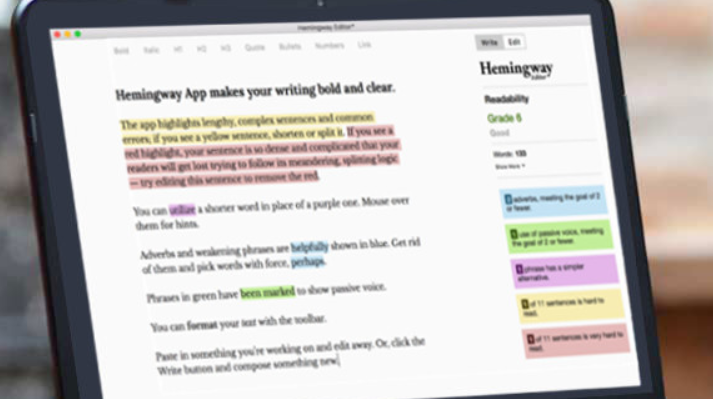
Hemingway is the software program that scores the readability of your writing. If you intend to write on a specific grade level, the app will grade your current writing level accordingly. You can make changes and rerun the assessment to see if you have reached the writing level goal.
If you want the third-party editor tool that guides you on how to change your writing, you will like this app. Unlike other apps that give only generalized feedback, it gives you specific areas of your work to focus on. It also highlights the unclear sentences and provides a lot of feedback about the sentence structure.
Pros and Cons of Grammarly
Grammarly is the ace spellchecker with a remarkable level of proofreading, including common contextual spelling errors that other spellcheckers will miss.
Grammarly tool is easy to use. The tool creates reports for your writing with numerical scores. It also lets you know the number of words in the article with the help of its word counter feature. Furthermore, the tool has standard in-built features that you can see within the system. Also, you can download a PDF of the report.
Grammarly also checks for duplicate content as it has its plagiarism checker. Grammarly tool is much costlier than the Hemingway software program.
Pros and Cons of Hemingway
Hemingway is less expensive than Grammarly. You can use the free version through an internet browser or pay a one-time fee to download it to the computer. If the high price of Grammarly premium is enormous to your pocket, it could be the best option to consider.
Hemingway looks for overuse of adverbs, challenging to read sentences, and text that could be simpler. This is a little different than what Grammarly offers. The app focuses more on making you sound like a great writer, and this will help you stand ahead of other writers by polishing the overall work.
However, Hemingway is less focused on the technical aspects of writing than Grammarly. Hemingway Editor is good for getting style and writing an analysis on a budget.
Which app to use?
Deciding which editing app to prefer is a more personal opinion and preference. In most cases, Grammarly is the best tool that works well to track obvious typos and to help you improve your writing skills. For most business communication, the non-premium version of Grammarly is enough. However, the best performance is the premium one. Without the premium version, you may wish for some of the program’s essential features.
Hemingway is a budget-friendly app with the full version downloaded on your computer. The free version in the browser can be enough to track areas of improvement in the writing. However, it will not catch typos in the same manner that Grammarly will through the Grammarly plug-in.
For most professional writers, using Grammarly makes sense for all forms of write-ups. The extra edge of professionalism that the tool provides is worth the cost of a premium subscription.
Wrapping up
Both Grammarly and Hemingway can help you catch some errors that all the writers ignore or miss when it comes to editing work. However, these software programs should not be regarded as a substitute for human proofreaders.