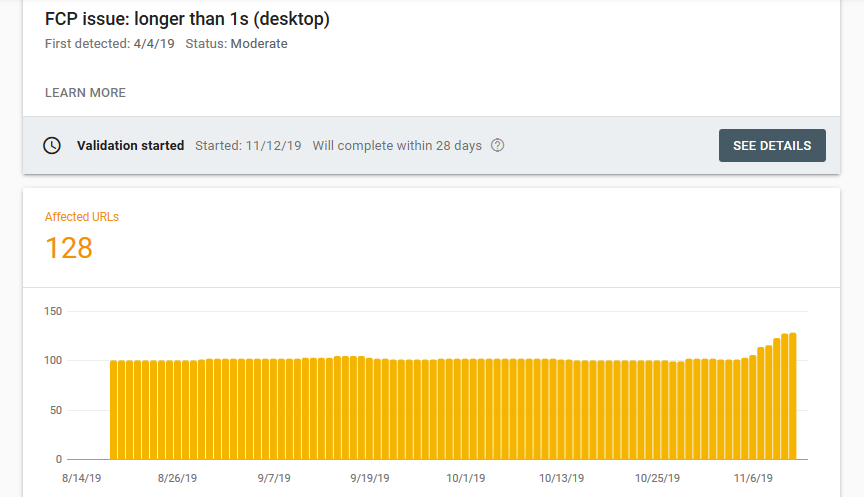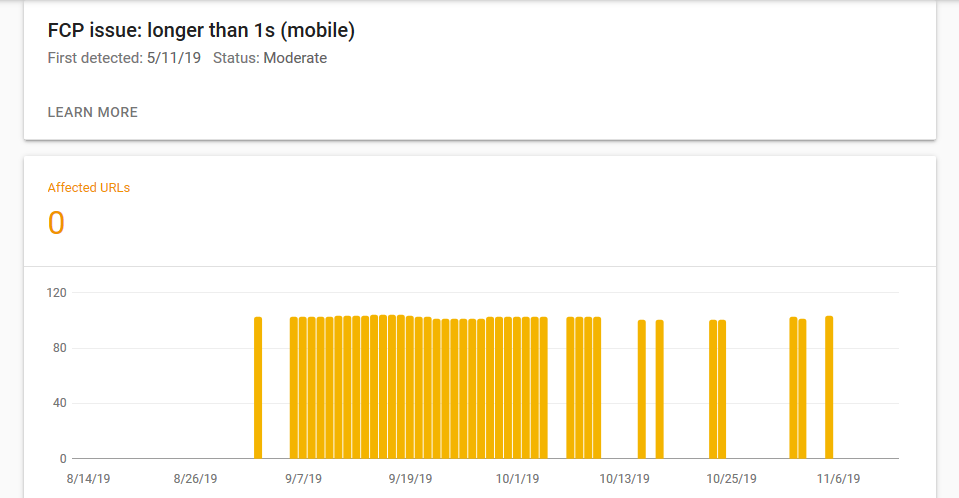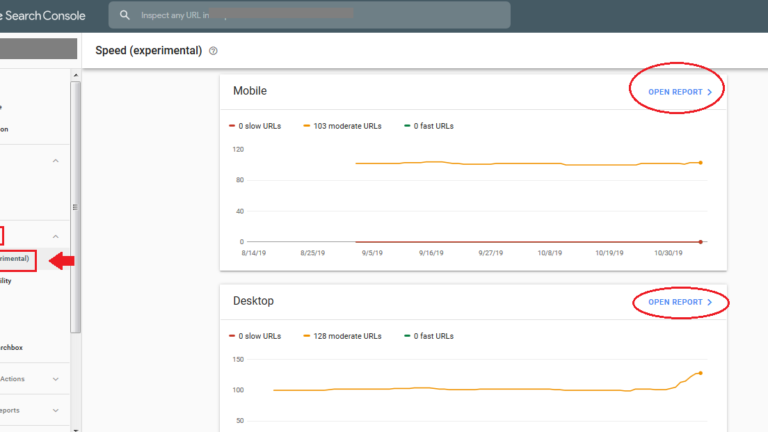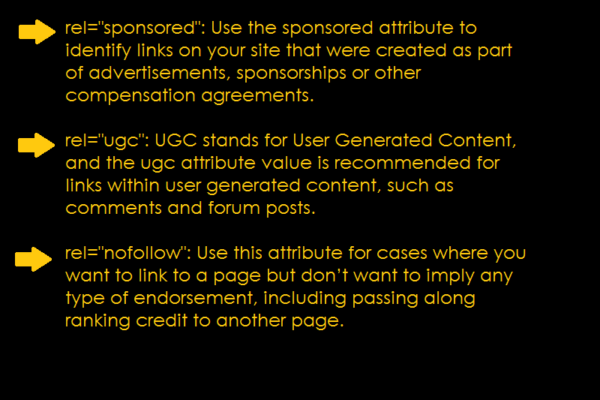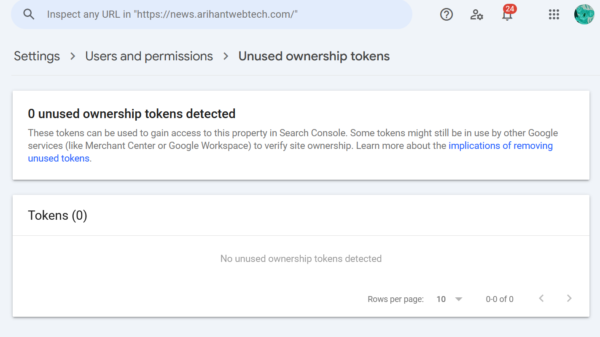For many website owners, speed is one of the main problems in website development. Now, to help site owners in this search, Google Search Console displays a preview of the Speed report.
Get Speed Report in Google Webmaster Tool
To check your Speed Report in the Google Webmaster Tool:
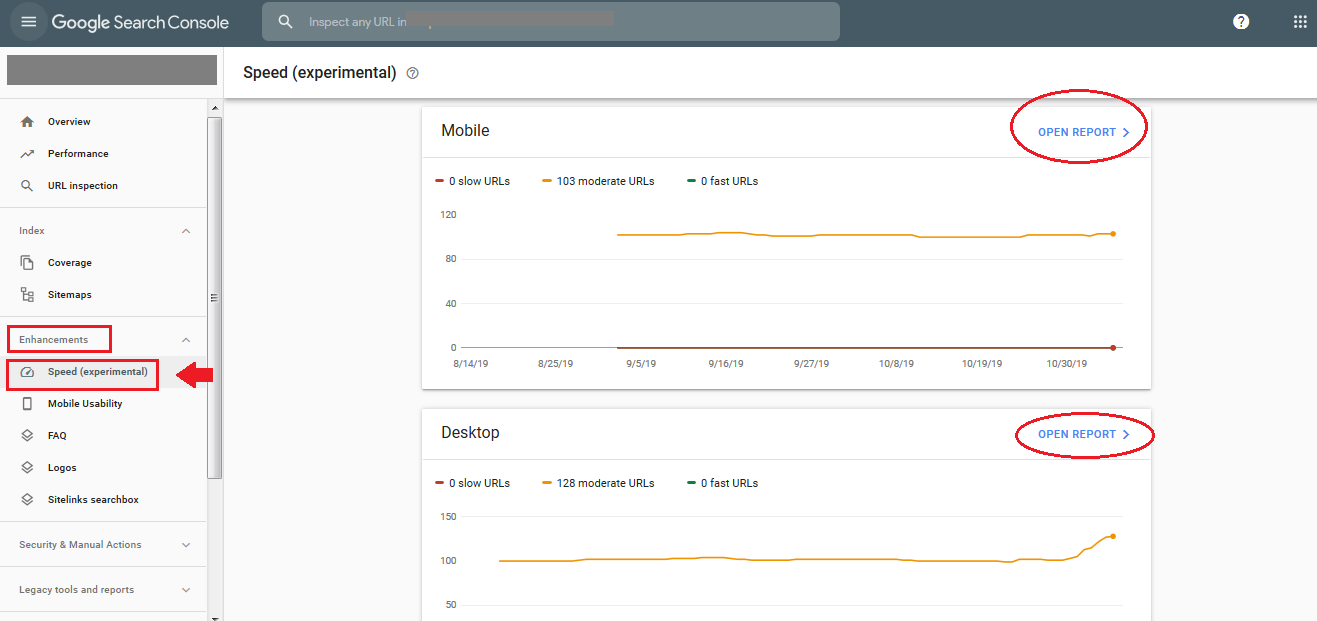
- Visit google.com/webmasters
- Log in
- Click Speed (experimental).
Here you can see the overview of the mobile and desktop speed report. For more details, you can open the report.
Currently, this new report is classified as “experimental”. Google monitors feedback sent directly through the report and in the user forum to ensure that they are useful and helpful. If you think it is useful or not, you can give the feedback about it.