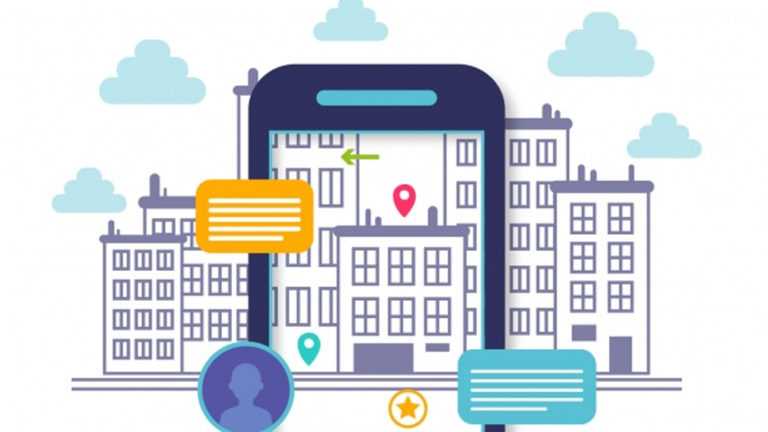In 2019, Local Search Optimization is one of the evergreen SEO Trends for Google Search. Local Search Optimization means marketing your local business online. With the help of Local SEO you can promote your product and services to the local customers at the specific time they’re searching for them online.
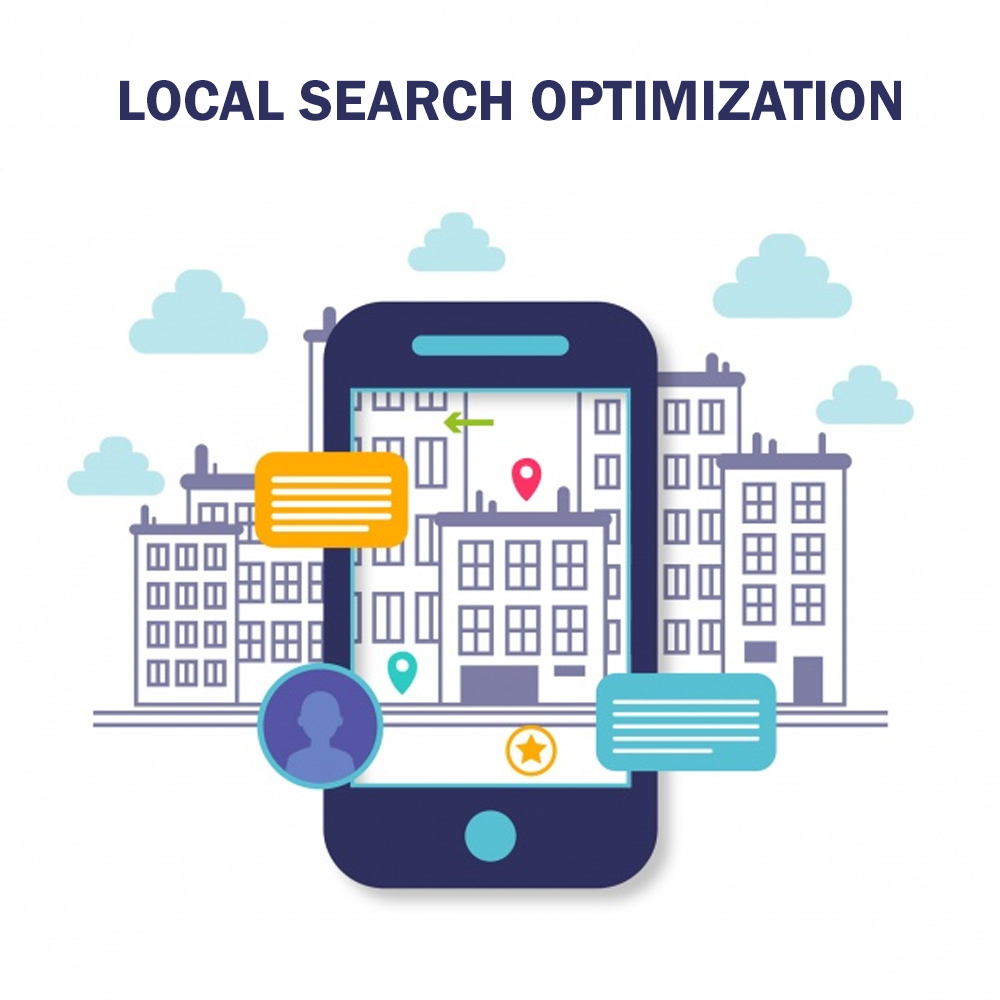
Any business whether it’s small or big can grow and engage more customers through local search optimization strategies. As, more people are looking for local results first rather than searching for global results.
The competition for local search is getting intense and if you are not on top, then you are losing your business to your competitors. Hence, optimizing your website for local search can boost your local search rankings.
How to Boost Local Search Rankings
- Find Local Search Terms
Local Search terms are generally a combination of your services along with your business location. Before optimizing for local searches, you need to identify what people are searching for. You need to perform local search terms research. Consider what services you offer locally that you need your customers to discover on your site. You can use Google Keyword Planner for finding local search terms with large volumes. - Localize your website
If you have a business website, then you have to localize it for better Local Search SEO. Localization means you have to mention you town, city or country name throughout your website. Title and Meta Description tags are still considered as an art in SEO. Make your title and description more unique, attractive and descriptive as they ensure better click through rates. Include the name of your location along with your targeted keyword to reach local customers. If you have multiple locations, create individual pages for each location to group your service offerings. Make sure to write unique content to rank better in local searches. - Claim and Optimize Google My Business
For a local business, it is very important to claim and optimize Google My Business. It helps to display your business on Google Maps and local search results. To claim your business, you need to verify it at www.google.com/business. Then, you need to add your business location, logo and photos, a detailed description about your product & services, categories, business hours for better optimization.Also, you can add your business on Bing Places for business which is quite similar to Google My Business.Google My Business gives you great exposure if you appear in its top 3 results on first page. - Build Citations
Listing your business on citation sites and online business directories will boost your local search rankings. Citation sites are those sites which display name, contact number, address and website URL of a local business online. Some of the citation sites are Yelp, Hotfrog, Yellow pages etc. Adding your Local business on these sites will help customers to find you and also improve your local search rankings. - Feedback matters
Your Customer’s recommendations, reviews and ratings matters a lot in Local Search SEO. As they showcase the quality of your service and signals Google about how trusted and useful your service is. So, having negative reviews or no reviews on your website will affect your local search rankings. Managing your customer’s feedback will help you improve your service quality and Local Search SEO. - Quality Backlinks
Quality backlinks from the websites with good reputation will impact your local search rankings. Try to obtain natural relevant links from well-regarded websites and blogs such as Huffington post, local newspapers, magazines, blogger etc. will enhance your local search visibility.
If you have not optimized your business for Local Search SEO, then follow above strategies to rank in top of local searches.